So you’ve just snapped about a hundred photos with your favorite digital camera. Or maybe you scanned them from old prints. Doesn’t matter where they came from, they’re downloaded to your computer, in picasa or flickr or wherever you keep them and they’re ready to be shared… now what?
Take some of you photos and add a little “awesome” to them with one of these three free photo editors:
- The simple and easy to use web based Picnik
- Free and easy desktop based Paint.NET
- Powerful image processing with the GIMP (GNU Image Manipulation Program)
Picnik makes photo editing like a day at the park

- Image via CrunchBase
Picnik is a web based application that allows you to edit your photos inside your browser window from any Internet connected computer. To start just upload files from your computer, or import them from picasa or flickr or a handful of other places. Be forewarned, you need a fast Internet connection to use Picnik effectively.
Picnik has all the standard tools to edit your photo including crop, resize, rotation, sharpen, blur, red-eye reduction, etc. These tools alone can fine tune your photos and get them ready for sharing with your family or publishing on your blog.
The true power of Picnik is in the multitude of creative effects that can be applied to your photos. Want that photo in black and white instead? Sure thing. One click and its done. How about Sepia? One click. Maybe a nice subtle vignette? Done! Upgrading to a paid account gets you even more fancy, wiz-bang features (and no ads), but you can still do a ton of stuff with the free tools.
Head on over to Picnik to try it out.
Paint.NET gives you powerful features in an intuitive interface

- Image via Wikipedia
Paint.NET is really great if you don’t want to upload you images to the web, or you have a slow internet connection and need to process them on you local computer. In addition to the basic photo editing tools, like crop, rotate, etc. Paint.NET introduces layers, color curves, and a host of pre-programmed effects. It uses a tabbed document interface which should be familiar for anyone jumping from a browser/word-processing paradigm into image editing.
Head on over and download Paint.NET and remember that Paint.NET is a great place to start and can make a good stepping stone to the next tool…
The GIMP for heavy duty image processing
The GIMP is what I use to edit the picture frame photos that you see in our store, and if you need to do some heavy duty image manipulation and don’t have access to Photoshop then this is the software for you. The GIMP includes powerful tools like layers, alpha channels, cloning, dodge-and-burn, stretching and a whole ton of other tools. There are so many that it would take a book to describing them all.
Using the GIMP does have some drawbacks: The interface has a large learning curve and isn’t as intuitive as other image editing software. Also it isn’t a Photoshop “clone”, meaning that it doesn’t do everything that Photoshop can do. However, once you get the hang of it, there is almost nothing you can’t do with the GIMP.
You can download the GIMP here. (Click on the “show other downloads” link to see the windows version)
Good, Better, Best?
So which one of these is right for you? All I can say is “try them all” and go with whichever one works best for you. If you have a favorite photo editor let us know by leaving a comment below!
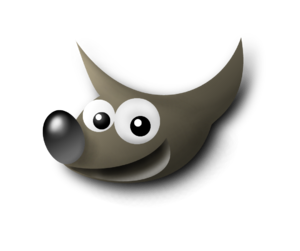
![Reblog this post [with Zemanta]](http://img.zemanta.com/reblog_e.png?x-id=064fe4f2-5c7a-4525-9d9d-09cbd840a571)